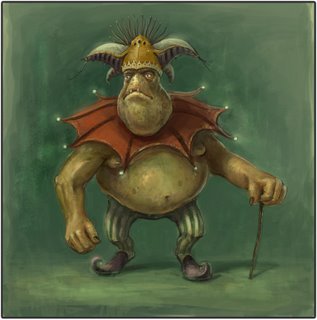I felt like painting a portrait and experimenting more in Painter...although I should be using real paint instead of digital all the time. I'll get to it soon enough. I've always had problems when working in Painter that when I take it into Photoshop the contrast is a lot darker. I'm sure it is an easy fix but I'm just too lazy to go in and fix it. If anyone knows how to do this PLEASE e-mail me. I don't know if the settings in Photoshop are just too dark or if Painter is too light. It tends to make my darks really dark. I've noticed too that when posting anything on here it's always much lighter than my original. Hope everyone has a good new year!!